GRTech
TikTok Argues For US Court Order To Block Trump Ban


A federal judge Thursday urged the Trump administration to consider delaying a ban on new downloads of the popular video app TikTok and hinted he might block the government’s order set to take effect on Sunday.
Judge Carl Nichols made the comments at a hastily called telephone hearing where TikTok argued a ban, even if temporary, could cause irreparable harm to the video-sharing application with some 100 million US users.
The judge agreed with TikTok lawyers to an expedited hearing schedule and said he would make a decision before the ban takes effect at 11:59 pm Sunday (0359 GMT Monday).
Nichols said he disagreed with government lawyers’ claims that the ban — which would not immediately prevent usage of TikTok but prevent downloads by new users and updates — “merely preserves the status quo.”
“I would like the government (Justice Department) to confer with its client,” Nichols said.
He asked the Justice Department lawyers to indicate by Friday if they were willing to postpone a ban; if not he would review briefs from both sides and make a ruling on TikTok’s request for a temporary injunction on President Donald Trump’s order.
The Chinese-owned app — which is wildly popular with US teenagers in partcular — has come under fire as tensions escalate between Beijing and Washington, with Trump threatening a ban if it is not sold to an American company.
Earlier this month, Trump cited national security concerns and issued orders to ban both the popular Chinese app WeChat — which has been put on hold by a separate court — and TikTok.
But the TikTok order stops short of a full ban until November 12, giving the Chinese parent firm ByteDance time to conclude a deal to transfer ownership of the app.
A tentative deal unveiled last weekend would make Silicon Valley giant Oracle the technology partner for TikTok and a stakeholder in a new entity to be known as TikTok Global.
AFP
-



 Hospitality3 days ago
Hospitality3 days agoThe Nature Conservancy and FSC Africa Sign Strategic Partnership to Strengthen Sustainable Forest Management Across Africa
-

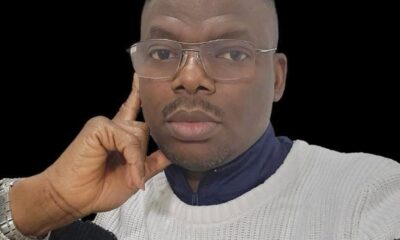

 Transport3 days ago
Transport3 days agoAkin Fadeyi Foundation unveils new advocacy campaign to curb road accidents
-



 Energy3 days ago
Energy3 days agoPayment Security Remains Biggest Barrier to Bankable Gas and Power Projects — FirstCap MD
-



 Business6 hours ago
Business6 hours agoNo More “Job” Scandals: QNET Unveils 2026 Plan to Protect Nigerians from Fake Recruitment






